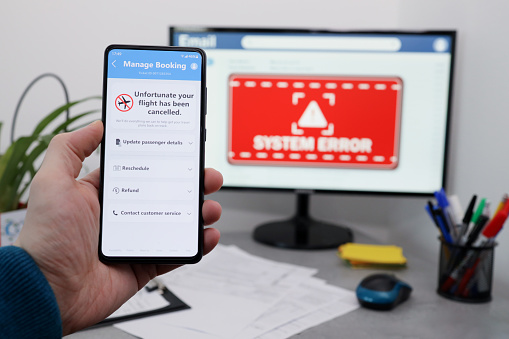Text messaging is the best way to have a conversation between two or more persons. By using a phone, anyone can send a text message to anybody at any time. Mostly, messages are sent over a cellular network. There are so many iPhone users around the world who use text messages to communicate with each other.
People share valuable information with attached media like images. Sometimes, iPhone users delete vital messages by mistake. They want to recover their deleted messages as they contain precious information. In this article, you can check how to restore messages app on iPhone; check all the ways for the recovery:
About Restoring Deleted Test Messages on iPhone
If you have doubts like can you pull up deleted messages on your iPhone, you do not need to worry. iOS users can recover their messages after deleting them. Mistakes happen with everyone and, you do not need to panic after deleting your vital messages. Sometimes, iPhone users delete their messages after cleaning up some storage space. But unfortunately, they also delete the important one with it. After you delete a text message on your iPhone, it is still present in the memory. The recovery of text messages is possible shortly after you erase them. If you wait for a long time, there are fewer chances for its recovery.
Also, stop messaging after you deleted some important texts. Getting new messages can result in the permanent deletion of the text messages you want to save. So you can put your iPhone on Airplane mode. So, make sure to take all precautions after deleting an important text message.
Different Ways For Recovering Deleted Text Messages On iPhone
There are some ways through which you can recover your deleted text messages on your iPhone. Many iOS users have managed to retrieve their messages after they delete them through these methods. Keep reading to know about various ways for recovering text messages:
- Using Third-Party App
If the deleted message backup is present in your iPhone, you can use a third-party app to recover it. The thing is that you do not have to reset your iPhone by using this method. Always use the recovery apps from a trusted and well-known company. These apps are expensive but are much helpful in difficult situations.
- Using iCloud Backup
To recover your deleted messages on your iPhone, you can use the iCloud backup. If your iCloud backup option was active when you delete the text message, then recovery is possible. But you have to reset your iPhone and, your new data will not be available. Your iPhone will revert to the older version of your data.
- Through iPhone Service Provider
There are also some chances that you can recover deleted messages on your iPhone through your service provider. You can talk with their support team to ask if they can help you recover the deleted text messages. But you have to give a valid reason for the recovery of the deleted messages.